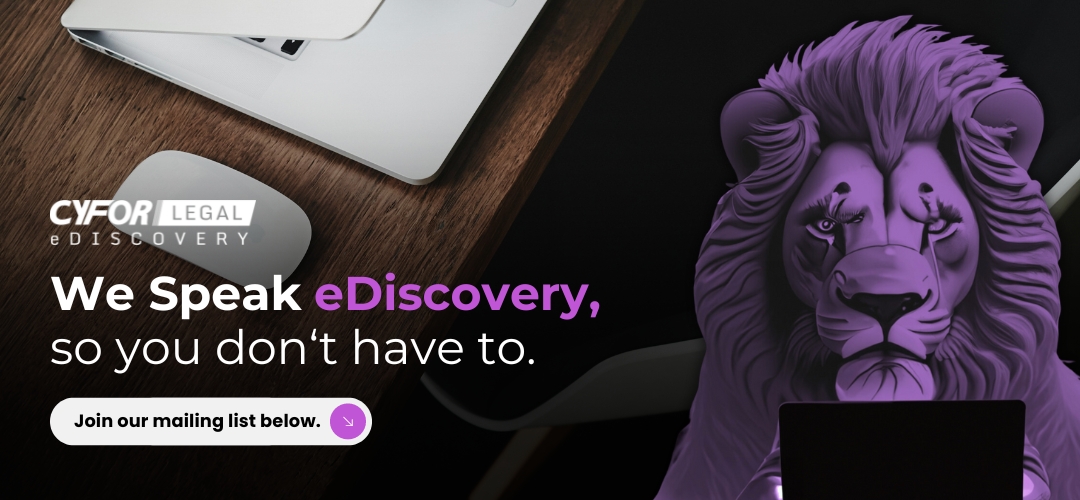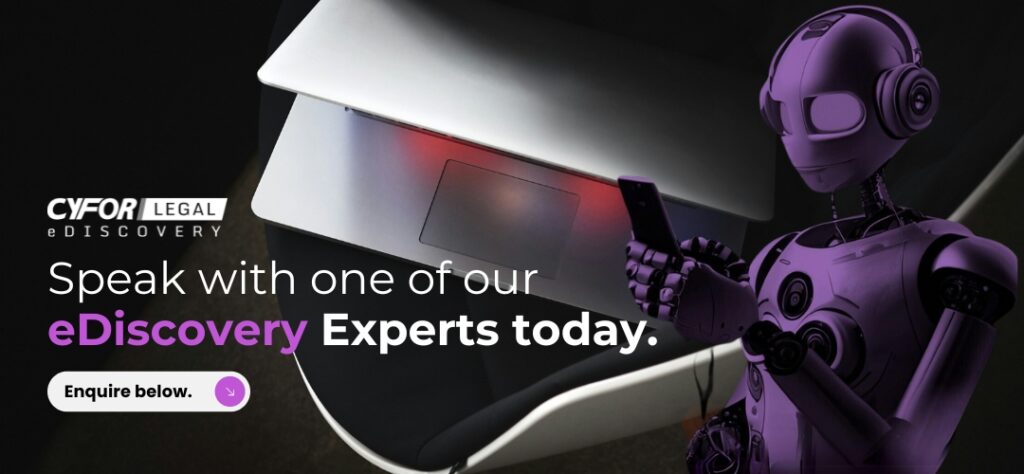Relativity features a range of tools and advanced data analytics that will speed up your online document review.
It often comes as a shock to find how much data is actually stored on a person’s devices. With modern technology come modern hurdles. A phone alone can hold terabytes of data, making legal teams’ work extremely challenging. At CYFOR Legal, our expert Consultants aim to greatly reduce data volumes with the use of technology (such as Relativity) and tested industry techniques. The use of technology and some intuitive data culling techniques, alongside data review. Can reduce volumes by up to 90% in most cases.
The below five techniques and tools are essential for consideration before commencing your document review:
1. Early Case Assessment (ECA)
Early case assessment is designed to equip you with early knowledge about your data and sources. Here, you have the opportunity to analyse documents before you even get deep into the review, reducing data volumes. In addition to providing statistics and insight, you can focus your review on a specific custodian(s). Alongside file types, document properties, focus areas and so much more. This tool helps you to remove irrelevant data and understand the data set you are working with. You will have the ability to determine how best to begin your review process. There is a wide range of options available to you through the ECA tool. This will save you time and money at the start of your document review process.
The below Relativity techniques and tools are essential for consideration before commencing your document review:
2. Running Keywords and Date Ranges
Traditional keyword searching and date range culling is becoming less and less effective. In the early stages of your online document review, there will be certain criteria that must be followed to determine what documents are of interest or not. One of the effective methods that will speed up your review is proximity searching. This entails using two words that appear together in a document, that can be on either side of each other, to create a more specific term to search. The use of Booleans can also help you to locate keywords by combining “and” and “or” to narrow down relevant documents for your case. These are just a few of the different ways that you can make the most of a keyword and date range search. All whilst combining other techniques to make it more efficient.
3. Analytic tools
Textual near-duplicates can also be integrated as a helpful tool for identifying relevant documents. As a reviewer may determine that slight variations in wording or formatting could be significant in the context of the case. Reviewers can make use of eDiscovery software tools that use algorithms. These aid in the identification and grouping together of near-duplicate documents. This will allow them to focus on the most relevant versions and avoid the redundancy of reviewing nearly identical documents multiple times.
Clustering is also another useful technique in eDiscovery. This works by grouping similar documents together based on their content, metadata, and other characteristics. Thus, in turn, helps to reduce the time and effort required to review large volumes of data. This is done through allowing reviewers to focus on representative samples of each cluster rather than reviewing every single document. Clustering algorithms use various techniques, such as topic modelling and keyword frequency analysis. Allowing the identification of groups within documents that are likely to be related to each other. Once the documents are clustered, reviewers can prioritise their review based on the importance and relevance of each cluster to the case.
4. Email Threading and Visualisations
Having to scroll through individual emails that are part of the same thread essentially means you are seeing the same emails repeatedly. This is a laborious task for every reviewer. The ability to run email threading ensures that you are only reviewing the inclusive emails that contain all emails within a thread. The individual emails can be excluded from review, which reduces your total document count. Relativity enables the ability to visualise these email threads to identify what messages were sent. Alongside who replied, whether it was forwarded or more importantly, whether any missing emails in the chain require further investigation.
Having this visualisation allows you to see the full history of an email chain from start to finish a lot easier than in previous versions. It can also be used as a quality assurance tool to check that everything in the thread has been coded or whether anything still requires review.
5. Artificial Intelligence
At the start of a review, you will decide whether you want to disclose emails and attachments together. This means that you need to ask once you code an email as relevant. Do you want the attachments to automatically disclose as relevant too? If this is the case, Document Skip will allow you to code the email as relevant. The attachments will then code automatically as relevant, and you will then jump to the next email. This reduces your review by removing the need to review the attachments, as these will code automatically. This can also be enabled for duplicate documents, so once a document is coded as relevant, any of its duplicates will code the same through artificial intelligence technologies.
These are just a few of the wide range of tools available to you on the Relativity platform. If you are not confident in how to use these tools or navigate the platform, luckily for you we offer eDiscovery seminars to our clients. This means that we will help you get to grips with the tools that will make your document review process easier.
We would love to discuss how we can help you, visit our contact us page or live chat with us to learn more.